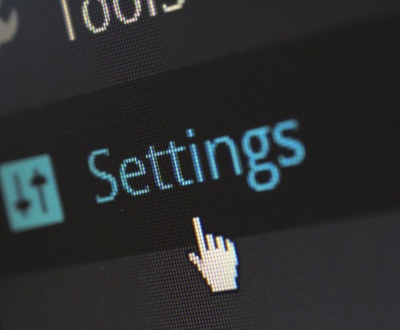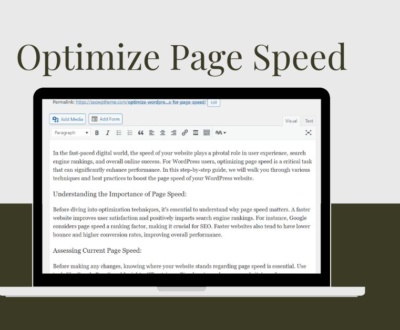Resolving the Fatal Error: Uncaught Error - Call To Undefined Function nocache_headers() in WordPress
- January 13, 2024
- WordPress Tips
WordPress, a powerful and flexible content management system, is widely used for building websites and blogs. However, like any software, it's not immune to errors. One such error that can be particularly frustrating is the "Fatal error: Uncaught Error: Call to undefined function nocache_headers()" message. This error can occur for various reasons, but fortunately, there are several steps you can take to troubleshoot and resolve it.
Understanding the Error:
The error message "Fatal error: Uncaught Error: Call to undefined function nocache_headers()" indicates that the function `nocache_headers()` is not recognized or available at the time it is called. This function is crucial for managing cache-related headers in WordPress, and its absence can lead to a breakdown in the site's functionality.
Common Causes:
- Incomplete or Corrupted WordPress Installation:
Ensure that your WordPress installation is complete and not corrupted. Sometimes, files may need to be included or corrupted during installation.
- Theme or Plugin Conflicts:
Conflicts between themes and plugins can often result in such errors. Deactivate all plugins and switch to a default WordPress theme (like Twenty-One) to see if the issue persists.
- File Corruption in WordPress Core:
Verify the integrity of your WordPress core files. Files may become corrupted for various reasons, such as incomplete updates or malware infections.
- PHP Version Compatibility:
Ensure that your server is running a compatible PHP version. WordPress has specific PHP requirements; an outdated or incompatible version can lead to such errors.
Troubleshooting Steps:
- Check WordPress Core Files:
Use the official WordPress website to download a fresh copy of the version you are using. Replace the existing core files on your server with the new ones. This can help ensure that the core files are intact and not corrupted.
- Deactivate Plugins and Switch Themes:
Deactivate all plugins through the WordPress admin panel. If you can't access the admin panel, use FTP to navigate to the "wp-content" directory and rename the "plugins" folder to something else. Similarly, switch to a default WordPress theme by renaming your current theme's folder.
- Verify PHP Version:
Confirm that your server is running a compatible PHP version. You can check the required PHP version on the [official WordPress requirements](https://wordpress.org/about/requirements/) page. Upgrade your PHP version if necessary.
- Check for Specific Function Deactivation:
Some security plugins or custom code may intentionally disable specific functions for security reasons. Check your security plugin settings or any custom code for a list of disabled functions and ensure that `nocache_headers()` is not in that list.
Conclusion:
Resolving the "Fatal error: Uncaught Error: Call to undefined function nocache_headers()" in WordPress requires a systematic approach to identify and address the underlying cause. By checking the integrity of your WordPress installation, investigating theme and plugin conflicts, verifying PHP compatibility, and ensuring specific functions are not disabled, you can successfully troubleshoot and fix this error, restoring your WordPress site to optimal functionality. If the issue persists, seeking assistance from WordPress forums or professionals may be necessary for a more in-depth analysis.
Recent Posts
- Why Must You Have UpdraftPlus Plugin in Your WP Website? February 12, 2024
- Is Search Engine Submission Still Necessary? February 5, 2024
- Monetize Your WordPress Website with Google AdSense Ads January 30, 2024