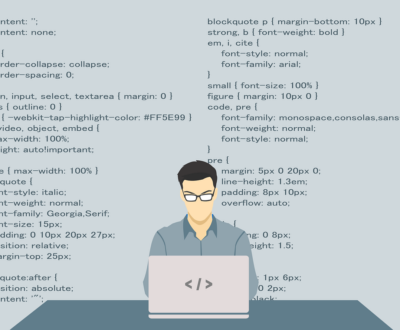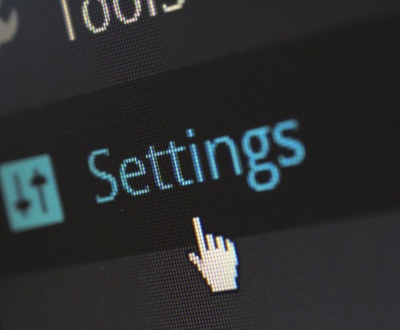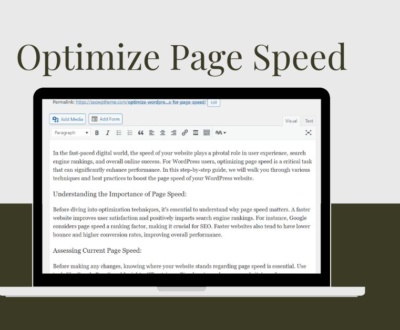Monetizing your WordPress website with targeted ads is a smart way to generate revenue and support your content creation efforts. Google AdSense, a renowned advertising platform, makes displaying relevant ads easy and earns money based on user interactions. Integrating AdSense into your WordPress theme is surprisingly straightforward, requiring just a few simple steps. This guide will walk you through the process, making it easy for anyone to leverage the power of AdSense.
Step 1: Sign Up for a Google AdSense Account
Before we dive in, ensure you have a Google AdSense account. Head over to the AdSense website and follow the prompts to create one. Once your account is approved, you can generate ad units and retrieve the ad code needed for your website.
Step 2: Generate Your Ad Code
With your AdSense account up and running, navigate to your dashboard’s “Ads” section. You can create new ad units by specifying details like ad type, size, and style. Once you’ve configured your ad unit, AdSense will generate a unique code snippet to insert into your website.
Step 3: Embedding the Ad Code into Your WordPress Theme
The fun part comes: integrating the AdSense code into your WordPress theme. There are two primary methods:
Method 1: Manual Code Insertion
- Access the Theme Editor: Within your WordPress dashboard, navigate to “Appearance” > “Theme Editor.”
- Locate the Theme File: Choose the theme file where you want the ad to appear. Common locations include
header.php,footer.php,sidebar.php, or directly within a post or page template file. - Insert the Ad Code: Carefully paste the AdSense code snippet into the chosen location within the theme file. Avoid disrupting the existing code structure, and remember to save your changes.
Method 2: Plugin Power
Alternatively, you can leverage a WordPress plugin to insert the ad code without directly editing theme files. Popular options include “Ad Inserter,” “Advanced Ads,” and “Insert Headers and Footers.” Please install and activate your chosen plugin, then follow its instructions to insert the ad code into your theme seamlessly.
Step 4: Test Your Ad Placement
After inserting the ad code, it’s crucial to test the placement to ensure optimal visibility and adherence to Google AdSense policies. View your website on various devices and screen sizes to confirm the ads are visible and appropriately positioned.
Step 5: Monitor and Optimize
Once your ads are live, watch their performance through your AdSense dashboard. Track metrics like impressions, clicks, and revenue to gauge the effectiveness of your ad placements. Don’t hesitate to experiment with different formats, sizes, and placements to find the sweet spot for maximizing your earnings.
Conclusion
Following these steps, you can effectively integrate Google AdSense ads into your WordPress theme and generate revenue from your website traffic. Remember to follow Google’s rules and continually optimize your ad placements for the best results. You can turn your website into a valuable income stream with a little effort.
Recent Posts
- Why Must You Have UpdraftPlus Plugin in Your WP Website? February 12, 2024
- Is Search Engine Submission Still Necessary? February 5, 2024
- Monetize Your WordPress Website with Google AdSense Ads January 30, 2024