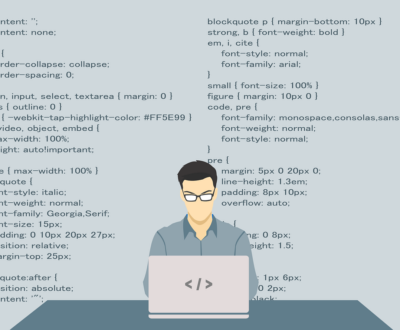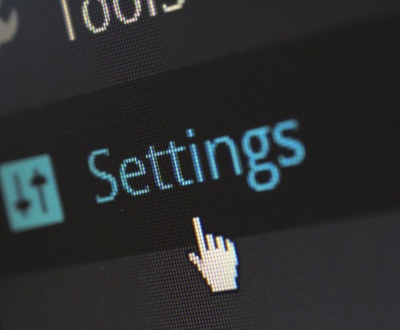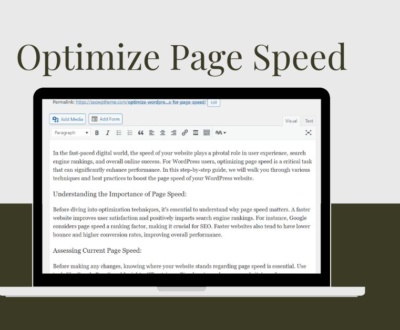WordPress, the powerhouse of website creation, has revolutionized how we build and manage online platforms. One of its key strengths lies in offering diverse designs and functionalities through the vast array of themes available. However, it would help if you focused on customization to make your website stand out. In this article, we'll delve into the world of customizing WordPress themes and explore tips and techniques to give your website a unique and personalized touch.
Understanding the Basics of WordPress Themes
Before you begin personalizing your WordPress theme, you must grasp the fundamentals. Think of a theme as a set of files that control how your website looks and is arranged. These files dictate your site's visual style, layout, and appearance. Understanding these basics is like laying the foundation before you embark on the exciting customization journey. Let's explore the key components that shape your website's design. It encompasses everything from determining the overall design to setting the font styles, color schemes, and widget placements.
Thousands of free and premium themes are available in the WordPress Theme Directory, each with customization options. Additionally, you can create or install child themes to make modifications without affecting the original theme's core files.
Choosing the Right Theme
The customization journey begins with selecting a theme that aligns with your website's purpose and taste. While the WordPress Theme Directory is a treasure trove of options, consider these factors when choosing a theme:
- Ensure Responsiveness: Choose a theme that works seamlessly on all devices, ensuring your website looks good and functions smoothly for users accessing it on various devices.
- Explore Customization Options: Pick a theme that balances flexibility and simplicity for easy customization. Effortlessly create a website reflecting your unique style and meeting your functionality needs.
- Prioritize Speed and Performance: A fast website is crucial for a positive user experience. Opt for themes optimized for speed to keep visitors engaged and ensure seamless browsing. Speed matters for a positive interaction between your audience and your content.
- Check SEO-Friendliness: Look for themes coded with SEO best practices in mind. A well-optimized theme can positively impact your website's search engine rankings.
- Verify Support and Updates: Regularly update your theme for security. Themes with ongoing support stay compatible with WordPress updates, ensuring your site remains safe and takes advantage of the latest features.
Customizing the Appearance
- Customize Header and Footer: Take control of the critical elements of your website's design - the header and footer. Most themes provide options to customize these areas, allowing you to add your logo, change background colors, and adjust navigation menus. Experiment with different layouts to find what best suits your brand.
- Adjust Color Scheme and Typography: Colors and fonts define your website's visual identity. Easily customize them using the WordPress Customizer in many themes. Pick colors that match your brand, and ensure font styles are readable and consistent throughout your site.
- Set Backgrounds and Images: Backgrounds and images contribute to the overall aesthetic appeal of your website. Whether it's a striking background image or a subtle pattern, customization options for these elements are usually available in the theme settings. Ensure that your chosen images align with your website's content and purpose.
- Configure Widget Areas: Widgets are powerful tools that enhance your website's functionality. In most themes, you'll find widget areas to add elements like recent posts, popular tags, social media feeds, and more. Experiment with different widgets to optimize your site's layout and offer valuable information to visitors.
Enhancing Functionality
- Create Custom Menus: Custom menus put you in control of your website's navigation structure. Leverage this feature to create a menu reflecting your content's organization. Add pages, categories, custom links, and even create dropdown menus for a smoother user experience.
- Utilize Page Templates: Themes often include pre-designed page templates for specific pages. Utilize these templates to create unique layouts for various content types—whether a full-width page for a portfolio or a grid layout for a photo gallery. Explore the available templates and choose those that best showcase your content.
- Embrace Custom Post Types and Formats: WordPress supports various post types, such as standard, gallery, video, audio, etc. Depending on your theme, you may have additional custom post types to showcase specific content, like testimonials, portfolio items, or team members. Experiment with these post types to present your content most engagingly.
- Harness Shortcodes and Blocks: Shortcodes and blocks are handy tools for enhancing your content without coding. Many themes provide custom shortcodes or block patterns, allowing you to create visually appealing sections like buttons, columns, and testimonials. Get familiar with these tools to add a professional touch to your content effortlessly.
Going Deeper with Customization
- Utilize Custom CSS: The Custom CSS option opens a world of possibilities for coding-savvy users. It lets you override default styles and precisely adjust your site's appearance. Use this feature cautiously, and always keep a backup in case unexpected issues arise.
- Implement Child Themes: When making extensive customizations, using a child theme is advisable. A child theme inherits the styles and functionality of its parent theme but allows you to make modifications without altering the original files. This is crucial for preserving your changes during theme updates.
- Explore Hooks and Filters: Hooks add code at specific points for pros, and filters modify data pre-display in a theme.
Ensuring a Smooth User Experience
- Optimize for Mobile Devices: As more users go mobile, ensuring your site is mobile-friendly is necessary. Choose a responsive theme, and test your site on various devices for a seamless user experience.
- Ensure Browser Compatibility: Different browsers interpret code differently, and your website should look and function consistently across all major browsers. Regularly test your website on popular browsers like Chrome, Firefox, Safari, and Edge to catch any compatibility issues early on.
- Optimize Performance: A fast-loading website is crucial for retaining visitors. Optimize your images, leverage browser caching, and use a content delivery network (CDN) to ensure your site loads quickly. There are also various plugins available to help streamline performance.
Conclusion
WordPress theme customization is a powerful tool that transforms a generic theme into a unique representation of your brand. Whether you're a beginner exploring the built-in customization options or an advanced user diving into custom code, the key is experimenting and finding a balance between functionality and aesthetics.
Regularly update your website to align with your evolving brand identity and the latest web design trends. Investing time in customization creates a visually appealing website and enhances its functionality and user experience. Embrace the creative journey of customization, and let your website reflect your unique online presence.
Recent Posts
- Why Must You Have UpdraftPlus Plugin in Your WP Website? February 12, 2024
- Is Search Engine Submission Still Necessary? February 5, 2024
- Monetize Your WordPress Website with Google AdSense Ads January 30, 2024